Selecting the print type for the record of employment, previously available from the Record of Employment window, is now accessible from the Payroll Configuration window, Information tab.
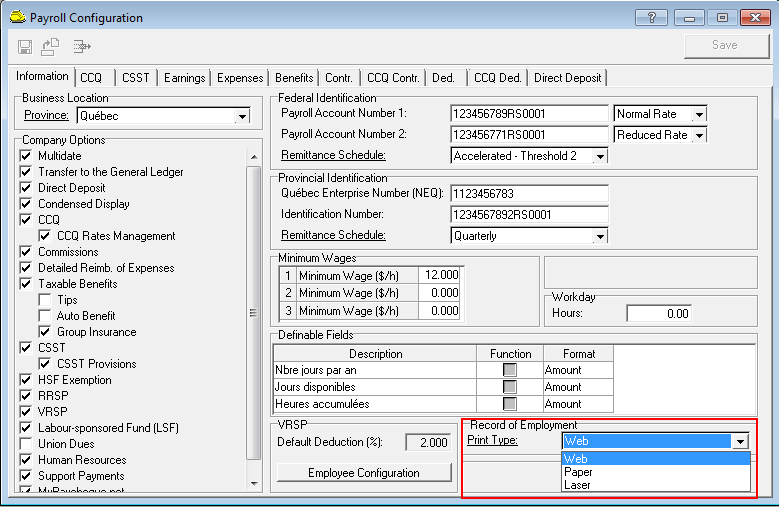
Three print types are available:
If the selected print type is Paper or Laser, no changes were made in the Record of Employment window boxes.
However, if the selected print type is Web, additional information must be entered in most of the Boxes tabs of the Record of Employment window, according to the requirements of the new version of the Web record.
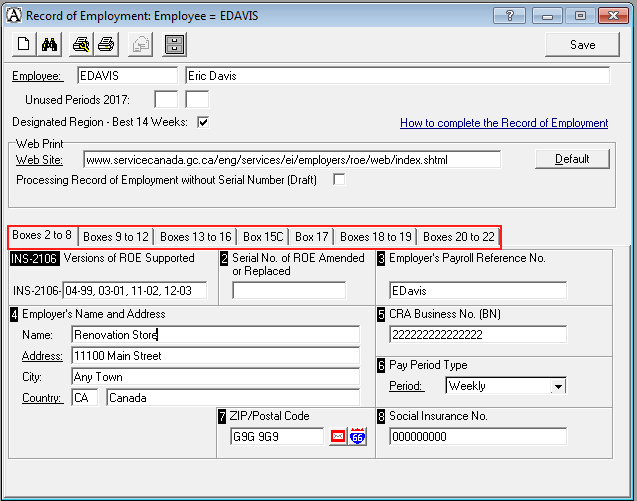
Archived Web records  can still be viewed in the format in which they were created.
can still be viewed in the format in which they were created.
For more information on accessing the Record of Employment website (ROE Web), refer to FAQ 420 – Record of Employment on the Web (ROE Web) on the SMB Portal -> FAQ section.
This procedure is also accessible from the Record of Employment window, by clicking the link How to complete the Record of Employment.