New features
General
-
Calculator in the reports: In the reports, all amount fields have an integrated calculator that can be used to perform basic mathematical operations: addition (+), subtraction (-), multiplication (*) and division (/). The result of the calculation is displayed with 4 decimals.
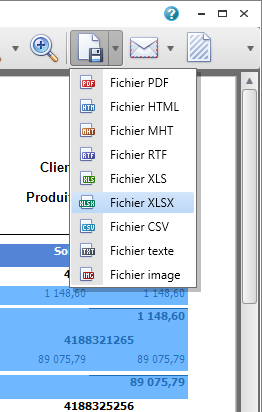
-
Reports: In Acomba X reports, specific data can be selected and copied in Excel.
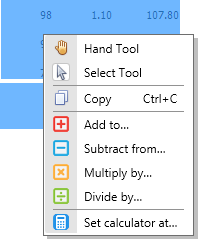
-
Invoice print options: Invoice columns can be customized. In the Print Options, copy the basic format of the invoice in order to obtain a customized format. The Customized Columns option is available from the customized format of the invoice.
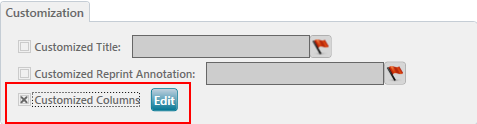
This option displays the Column Customization window to select the columns to include in the invoice and to determine their order, position and width.
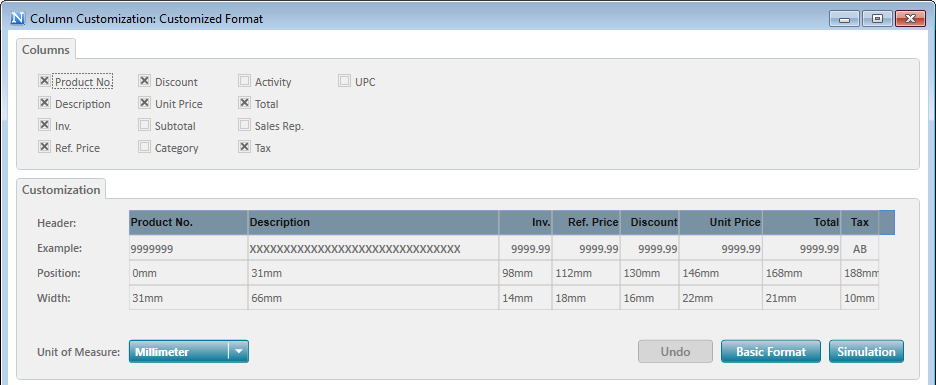
Accounts Receivable
Receipt-AR Payment: "Credit" transactions can now be processed.
Accounts Payable
-
Immediate Payment: When entering a supplier invoice, the invoice can now be paid immediately in the same window using the Immediate Payment option. The data associated with the payment are displayed at the bottom of the window when this option is selected.
Note: The invoice must be paid in full to make an immediate payment.

Improvements
General Ledger
Inventory
-
Purchase: When entering a purchase, an Expected Delivery date can now be specified. This date can be defined by default, if a Shipping Time is specified in the Supplier Product file. This date can be viewed and modified in an existing purchase. However, it does not appear in the reports.
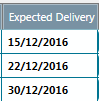
Corrections
General Ledger
- Transactions: Entering a transaction with a mandatory activity is now done correctly.
- Repetitive Batch: When transferring a deposit from a repetitive batch, the deposit number increments automatically.
- Accounting Entry: After saving a transaction in a previous fiscal year, the input window remains active so that new transactions can be entered.
- Cheque: A cheque can now be cancelled.
- Balance Sheet: If the Round to the Nearest Dollar option is selected in the Balance Sheet configuration, negative numbers are no longer displayed with decimals in the report.
Invoicing
- Invoice: When entering an invoice, the system displays a message only if the customer has active orders, open orders or quotations.
Inventory
- Inventory Change: Optimized report production.
- Purchase: In certain cases, the rounding calculations could be wrong. A correction has been made.
Accounts Payable
- Cheque print options: The fields defined in the customization of a cheque format print correctly on the cheque.