List of Additional Products: This new report can be used to generate a list of additional products with the additional products associated with each one.
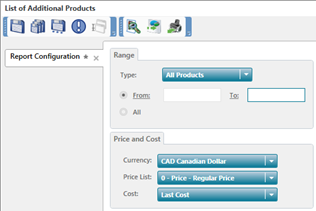
Note: In Rights Management, Inventory module, the List of Additional Products right must be activated for the user to be able to generate this list.
Based on the previously defined options, the list displays the quantity, price and cost of products. It also provides data on the profit in dollars and in percent.
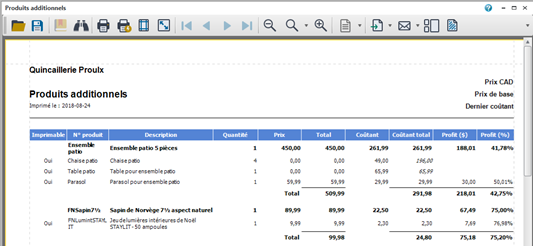
The List of Additional Products can be generated directly from the product file by clicking the  button. The list only displays the additional products associated with this product.
button. The list only displays the additional products associated with this product.