Export to Excel in spreadsheet mode: A report can now be exported to Excel in spreadsheet mode.
In the configuration window of certain reports, the Spreadsheet Mode  button has been added. Click this button to export the data to an Excel spreadsheet.
button has been added. Click this button to export the data to an Excel spreadsheet.
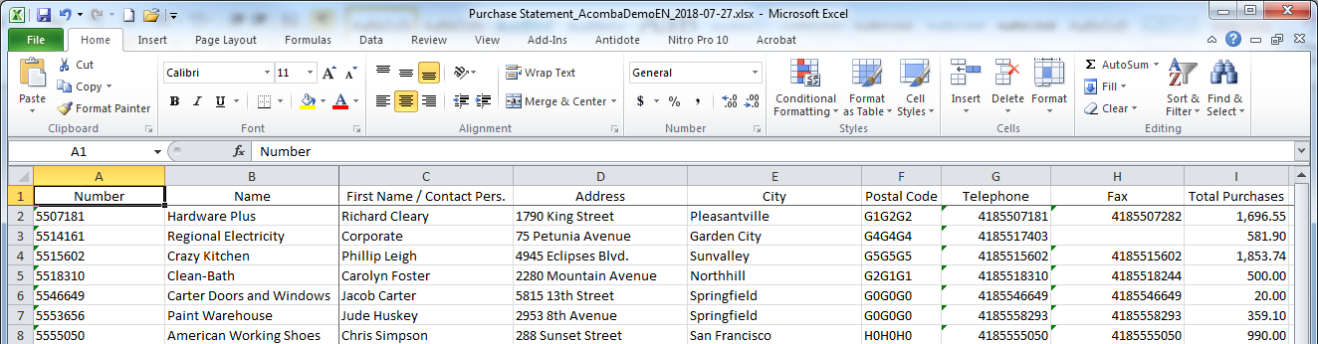
In the spreadsheet, each column presents the value of a field in the Acomba X report (e.g. number, name, telephone, etc.).
Reports that can be exported in spreadsheet mode:
| Module |
Report |
| General Ledger |
• Account List |
| Accounts Receivable |
• Purchase History |
| Accounts Payable |
• Purchase Statement |