New features
Accounts Receivable
Inventory
Invoicing
Improvements
General Ledger
-
Modification of transactions in the GL : Transactions that come from auxiliaries can now be modified directly from the general ledger. The date, description, account numbers and amounts can be modified.
Prerequisites:
- The user must have the Accounting Administrator right in Rights Management > General Ledger module > Fiscal Year.
- The entry mode must correspond to Per Period or Per Date.
- In the General Ledger module configuration, if the Prevent the use of control accounts in GL transactions (cheques, deposits, entries) option is checked and a control account is included in the transaction, this account and the amount associated with it cannot be modified.
-
Modification of the period in a transaction : The accountant can modify the period number in a transaction, whether the period is open or closed.
Prerequisites:
- A subscription to an Accountant offer is required.
- The entry mode must correspond to Per Period or Per Date.
- The fiscal year must not be closed.
-
Bank Reconciliation : Various improvements have been made to the bank reconciliation.
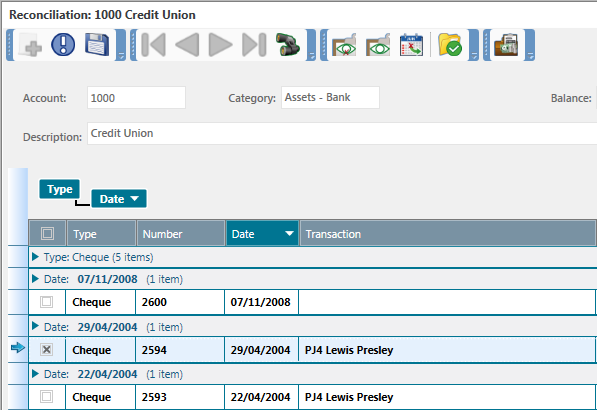
- The columns can be moved in the table.
- The data display configuration (grouping, position of columns and sort order) is saved automatically when the window is closed.
General
-
Export to Excel : Exporting data to Excel has been improved so that the format and layout of data is managed correctly in Excel. These improvements concern the exporting of various reports from the General Ledger, Accounts Receivable, Invoicing and Inventory modules.
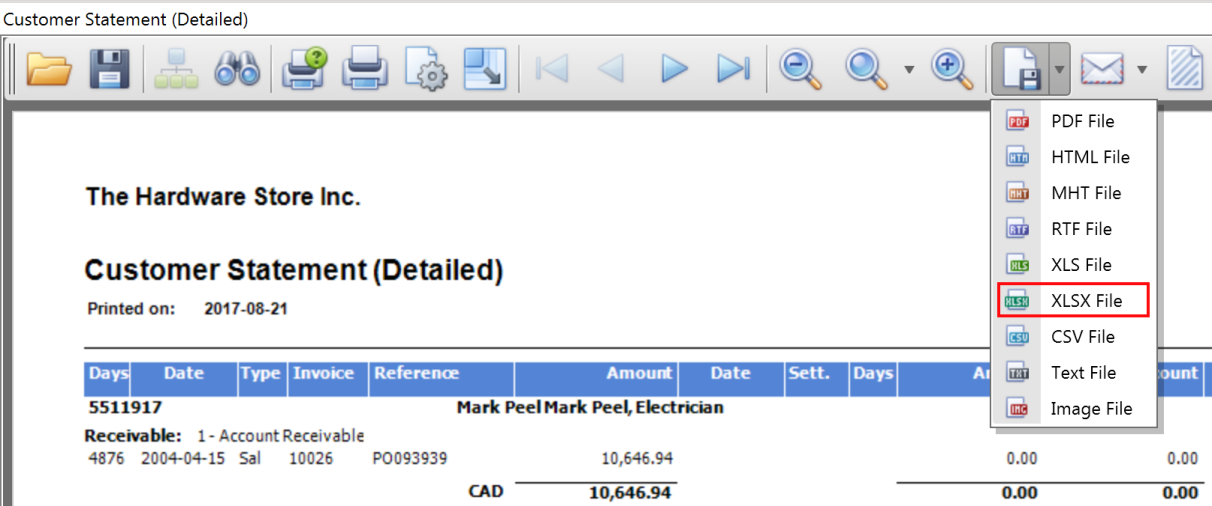
Accounts Payable
-
Invoice, Credit and Adjustment: When entering an invoice, credit or adjustment, the transaction entry number is mandatory. If not, the Number field is outlined in red and the user cannot go to the next field.
Accounts Receivable
-
Customer Statement: A new option can be used to produce a statement for customers whose balance has been due for the specified Number of Days. For example, if the value 60 is entered in the days field, the report displays all customers whose balance has been due for 60 days or over.
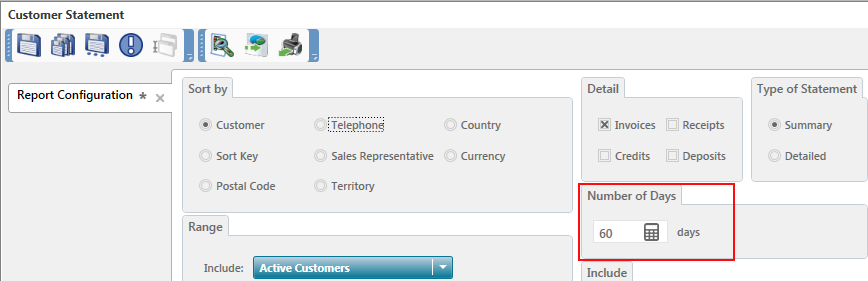
Accounts Receivable, Accounts Payable, Invoicing, Inventory
-
Compact reports: The AR Transfer Report, AP Transfer Report, Closing Inventory and Cash Register Closing reports now offer a new option to print them in compact format. The Compact option is used to generate reports without inserting a page break between the sections in order to reduce the number of pages to print.
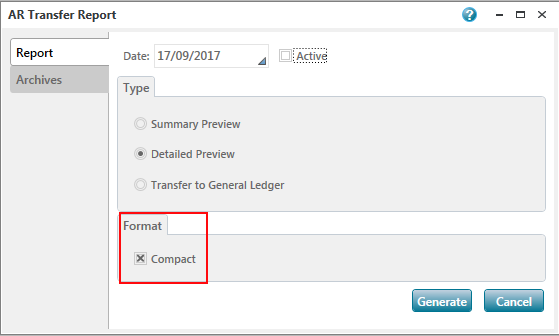
Corrections
General Ledger
Accounts Receivable
Invoicing