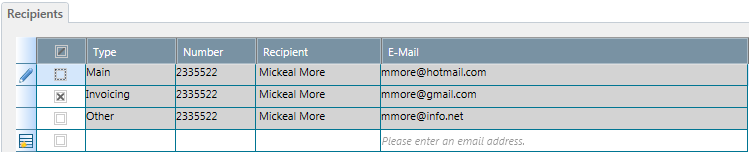Sending by email: Various options have been added to send invoices, account statements and payment statements by email.
First, in the Customer file and Supplier file, several types of address can be defined so that the email is sent to a specific recipient.
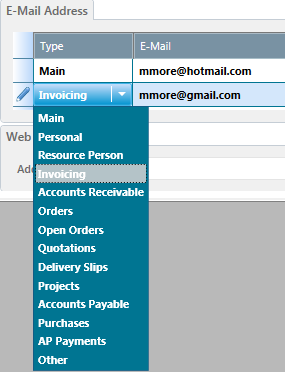
For example, when sending an invoice, simply check the Invoicing recipient for the invoice to be sent to the person concerned.
In addition, in the list of recipients, an email address other than the ones proposed can be entered to send the email (Invoicing module only).